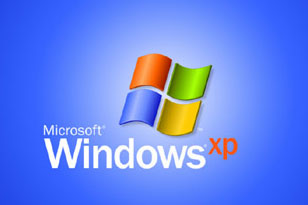
Update Drivers for Windows XP
Windows XP may be an old operating system, but you will be surprised at just how many people still use it. It is one of the greatest operating systems after all, and if it isn’t broken, why fix it?
At the moment though, one of the biggest problems that people have with Windows XP is finding the right drivers for it. Don’t worry though, this doesn’t need to be as difficult as it sounds. Let me explain how you can do it!
What are Windows XP drivers?
So what are drivers? Well, to put it simply, it is a small piece of software which enables the hardware of your computer to function. Basically, it will “talk” to your operating system and tell it what the hardware does and why. If these drivers work then everything on your system should run perfectly. Like most types of software though, these drivers are prone to glitches in the coding.
So, what happens if the drivers are out of date on your Windows XP system? Well, the best case scenario is that you never run into a glitch. Although let’s be honest, it is highly unlikely that this is going to happen! Instead, you may run into problems such as that horrendous “Blue Screen of Death”, crashing computers and hardware which doesn’t work. If that happens, you have a problem and new drivers need to be found.
Identify the correct Hardware
Firstly, you are going to need to identify the hardware that is failing, sometimes this is easy to do, other times not so much. Basically, keep an eye out for any error messages that pop up. You should then type these into a search engine such as Google which will then hopefully tell you what the problem is! If you don’t know the driver which is causing the issue, then please view the final solution in this article.
Once you know what driver you are after, it is time to head online. Type in the name of your product into Google and you should find it fairly easily. However, make sure you choose the right driver for your operating system. If you don’t, then it could easily cause even more problems. Some drivers are of course going to be far easier to install than others. If you haven’t updated the drivers for your Windows XP system in a while then it is likely you will need to update almost everything to keep the computer running smoothly.
Use Driver Turbo to update your Windows XP drivers
If this sounds like too much trouble for you (and it is for most people that are experts with computers!) I suggest you download Driver Turbo. This unique piece of software enables you to find the drivers that you need for your Windows XP system quickly and easily! In fact, you just need to press a couple of buttons and the software will do the rest of the work for you, absolutely no hassle involved! Using Driver Turbo will lead to a much healthier computer.



